5 Ways to CRUSH IT with eCommerce Referral Marketing
With these five simple steps, you can grow your consumer base and referral traffic by maximizing the potential of each person you reach.
Learn how to automate your eCommerce email marketing with our step-by-step guide, ensuring more effective communication and increased sales.

Congratulations!
Why you may ask? Well—if you are reading this post, then you are about to set up email automation for your eCommerce shop… so you are about to make A LOT of money!
| TLDR Key Takeaways |
|
Email automation is the process of sending automated emails to subscribers on a predetermined schedule or in response to specific actions taken by the subscribers. This type of automation is commonly used by businesses to streamline their email marketing efforts and to engage their audience with relevant content at the right time.
Email automation is about making your life easier and giving you more time to invest in growing your business.
There are various examples of email automation, such as sending welcome emails to new customers, suggesting similar products after purchase, or sending a gentle reminder to someone who left something in their cart without checking out.
There aren't many things more monotonous than having to write out countless emails to customers and clients, but thankfully, there are tools out there that can help.
Email marketing automation is when software takes care of sending pre-written, targeted messages to your subscribers automatically.
Here's a quick look at how it usually works:
Email marketing automation can offer a range of benefits to businesses looking to streamline their email marketing efforts and improve their return on investment (ROI).
Let's take a look at some reasons why you should also consider it:
Firstly, automating your email campaigns can not only save you time, but it can also increase efficiency. Instead of writing out each individual email and manually sending them, automation allows you to set up your campaigns and let them run in the background.
That means that you can focus on other aspects of your business.
Email marketing automation also enables you to personalize your messages to each subscriber. By using data such as behavior and preferences, you can tailor your emails to each individual, leading to higher engagement rates and stronger customer relationships.
That's not all, automated campaigns can improve targeting by allowing you to send specific messages to particular segments of your subscriber list at the right time. That means you can send welcome emails to new customers or specific offers to the right customer segments.
This leads to higher conversion rates and a better ROI for your email marketing campaigns.
With an effective email marketing automation strategy, you will build customer loyalty by sending targeted and personalized messages to your subscribers. This will lead to a more engaged and loyal customer base that is more likely to make repeat purchases and recommend your business to others.
As you can see, there really is value in investing in the right automation software.
Email automations are the backbone of any great eCommerce strategy, from abandoned carts to upsells, the revenue you can tack on to your business is massive.
But with so many email marketing automation tools available on the market, it’s hard to decide which one to choose, let alone how to set up a successful automated campaign.
Do you want to know a secret?
The basics for setting up a successful, automated email marketing campaign are fairly universal.
To help you out, we created a step-by-step guide that covers everything you’ll need to set up eCommerce email marketing automation like a pro.
This is probably the most complicated step because there are a lot of different email marketing automation tools out there, and it can be tough to choose the right one for your business.
When you’re looking for an email automation platform, there are a few factors that should influence your decision such as:
Price: Make sure the price of the platform/software makes sense for your business and budget—no need to overpay for features you won’t use.
Features: To create successful automations, you need a tool that has a robust set of features and capabilities. Check for flexible segmentation, adjustable triggers, real-time analytics, and pre-built templates.
Customizability: Some tools only allow you to make small adjustments to their templates, so be sure to choose a tool that lets you add your branding to your campaigns.
Ease of use: This is a big one! You don’t want to use a tool that’s complicated or has a poor user interface, so check out some reviews or request demos to see how easy the tool is to use.
Omnichannel options: Only a handful of platforms have this capability, which can come in handy when you want to conduct multichannel campaigns.
Once you’ve selected your tool, you’ll need to make sure you’ve completed the onboarding process before you can set up automated email campaigns.
Pro Tip: Some email marketing tools don’t actually have automation features. Make sure you’re looking at tools that have that specific capability.
Now that you have your tool in place, you’re going to need to establish what will trigger your automated campaign, or campaigns, ultimately.
This is a critical step because it identifies a specific touchpoint or entry point during the customer journey that you want to automate. For example, the campaign could be triggered by a user subscribing to your newsletter, making a purchase, or abandoning their shopping cart.
Also, you’ll want to consider the frequency of your automation. They typically occur in three variations:
One-time: These are automated emails that customers only see once after the trigger is activated, such as a “Welcome” email.
Recurring: These are special emails that repeat within a specific time limit, such as “Birthday” or “Renewal” emails.
Trigger-specific: These automated responses are sent out every time after a specific trigger is activated, such as “Abandoned Cart” or “Review Request” emails.
Depending on the tool you selected, they might have pre-built workflows set up for designated triggers, or you can create your own kickoff points.
Here’s an example of how our platform allows you to create your own automation starting points:

Our platform has drag-and-drop functionality, so users can select their primary trigger from the right and simply pull it to the start of the automation workflow on the canvas.
Each trigger opens up a separate window where you can establish unique rules for the entry point, giving you granular control of your automation.
Once you’ve identified your kickoff triggers, you can start setting up your workflows.
While this step might seem intimidating, it’s really quite easy to do. With your initial trigger in place, you’ll want to lay out what happens after someone triggers one of your campaigns.
Think about your automation workflows as if they were a personal shopping assistant you give to each customer throughout their journey. What recommendations, reminders, or notifications do your customers need to complete their journey?
Simple right?
But how do you set this up in your tool? Using if/then logic. That means each automation will have multiple branches that trigger different automations depending on the user’s action—like this:
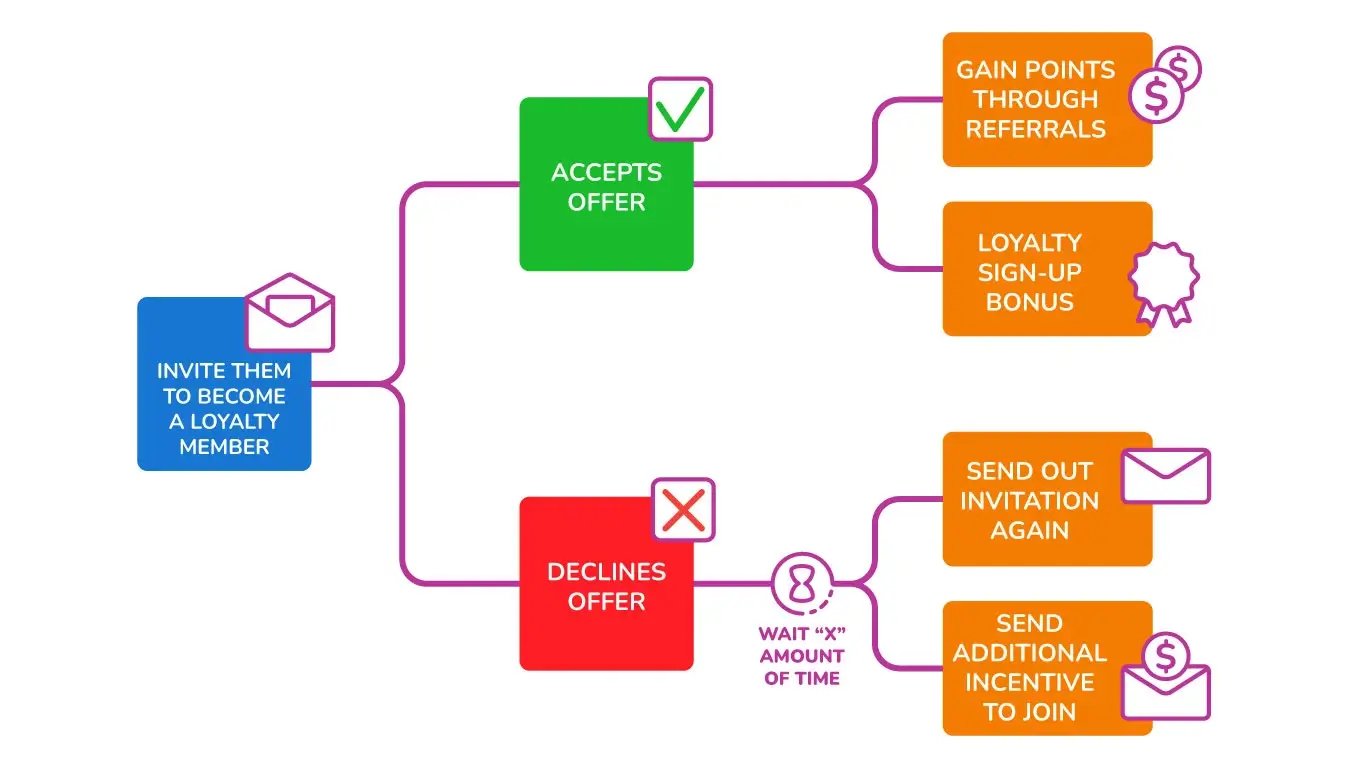
The best part is that these workflows are completely customizable. If customers aren’t responding the way you think they should, then make adjustments to specific elements in your workflow to improve conversion.
Let’s go back to our abandoned cart example.
One of the most common actions to establish after a customer leaves their cart is to wait. That’s right. Wait. Maybe they went back to shopping, or maybe they disappeared completely.
The important thing to remember is you don’t want to bombard your customers with automated messages that aren’t relevant—that’s not the point of automation.
If you send an “Abandoned Cart” message and your customer is still shopping, it can seem really pushy and actually have the opposite effect.
Instead, set a reasonable time that the customer has time to finish whatever task interrupted them in the first place.
This simple workflow looks like this:
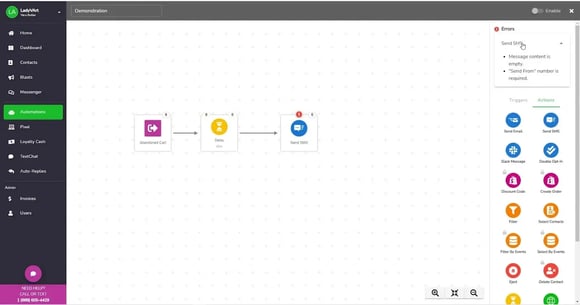
Keep building out your workflows until you have completely exhausted all possible actions you should reasonably expect.
When you’re done, you’ll have completed workflows that look like this:
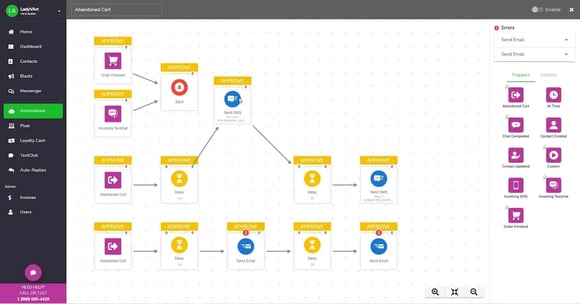
To make sure your email campaigns are as effective as possible, you’ll need to segment your lists and set some rules.
Sending targeted, relevant emails that convert is easier when you divide your lists into smaller groups based on shared characteristics such as location, purchase history, or loyalty levels.
Also, you can set rules that apply to the main trigger, giving you more control over who gets the automation and/or how frequently they receive it.
For example, you might create a rule that only customers who haven’t purchased within the past month should receive an “Abandoned Cart” email. This way, you’re not pestering loyal customers with those emails—you know they’ll be back.
Depending on which tool you select, this step can occur when you choose your main trigger or after you build your workflow.
Our platform prompts you to create rules and segments with every new trigger—like so:
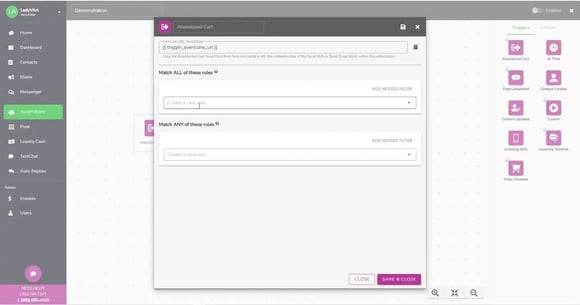
You’re almost done!
Now that you’ve configured the platform to know who to reach out to and when to send it, it’s time to create campaign content your customers will see.
If you’re not sure where to start, that’s ok! Many platforms come preloaded with customizable templates that are ready for you to use. All you’ll need to do is plug in a little bit of information, and you’re good to go.
Just make sure to keep a few things in mind when you craft your content:
Subject line: This is what will determine whether or not someone opens your email, so it needs to be clear, concise, and compelling.
User actions: The contents of your message need to clearly convey what action you want your customer to take.
Personalization: Make sure the content of your email is personalized to your customer. Depending on the campaign you send, you could fill the email with previous purchases or products they looked at to add a personal touch to the email.
Let’s take a look at how easy it is to customize your email content on our platform:
Before you launch your email automation campaign, it’s important to test it out to make sure everything is working properly. Make sure to check for spelling and grammatical errors, and formatting issues, and double-check your lists.
It’s also worth noting that content often appears differently when viewed on a mobile device. Some platforms let you preview your content in both web and mobile formats.
Once you’re confident that everything is functioning as it should, you can push it live and start collecting data.
Once your email automation campaign is up and running, it’s important to track its performance and make changes as needed. This will help you ensure that your campaigns are as effective as possible.
The best part about email marketing automation is that it keeps records of open rates, click-through rates, conversion rates, and more. All this information helps you better understand what works and what doesn’t.
Don’t be afraid to experiment with different subject lines to see what customers respond to most, then use that information in the future to create similar content that will increase sales and improve customer relationships.
If you’re not already using SMS and email together in your marketing strategy, now is the time to start. As more and more customers conduct their shopping on their mobile devices, it only makes sense to reach out to them on the channel they use the most.
Our platform lets you build SMS automation campaigns in tandem with your email marketing automation, letting you:
We’ve made it easy to create both email and SMS automations as you build your workflows.
.webp?width=580&height=386&name=Patch%20is%20a%20great%20email%20marketing%20tool%20that%20lets%20you%20create%20segmented%20lists%20and%20set%20rules.%20(2).webp)
Find out just how easy it is with Patch. Schedule a demo here.
With these five simple steps, you can grow your consumer base and referral traffic by maximizing the potential of each person you reach.
Learn the step-by-step process of creating buyer personas that will fuel your data-driven marketing strategies and ensure you reach the right...
Unlock eCommerce success with these 9 powerful marketing automations. Streamline marketing efforts & maximize revenue with our comprehensive guide.