The Secrets to Warming Up Your Email Domain for Maximum Deliverability
Discover Patch's proven tips & strategies for warming up your email domain, improving deliverability, and maximizing your email marketing success.
Get ahead of the competition with these 6 proven mobile email design best practices. Maximize engagement and boost your email marketing performance.

Currently, about 43% of all emails are accessed via a mobile device, making it the most popular environment for reading emails. Studies reveal that more emails are being read on mobile devices than desktops, with only 9.8% of email opens occurring on desktops.
So if you aren’t already designing emails to be mobile-friendly, you’re basically ruining your chances of increased visibility and engagement.
Here at Patch, we believe everyone should adopt a mobile-first design and then a desktop mindset when it comes to email campaigns. We can help you with both mobile and desktop emails, but here we’ll discuss the best practices for email design.
Designing email for mobile is not always an easy task and can be time-consuming. There are many hurdles you may have to jump over just to make your email mobile-friendly, and designing email for mobile users can be tricky.
So we’ve gathered our top best practices that will enable you to optimize your mobile email designs.
A well-designed mobile email is not simply a scaled-down replica of a desktop email; rather, it is a carefully thought-out communication that is tailored to the user experience on a smaller screen.
In light of this, it is essential to design emails that are visually appealing, simple to read, and quick to load on mobile devices. Take into account these eight essential components to develop a good mobile email:
Mobile responsive design: Emails should automatically adapt to the screen size of the device it's viewed on. This ensures a seamless experience whether it's opened on a desktop, tablet, or smartphone.
Clarity and simplicity: Create mobile responsive designs. A complex layout can overwhelm the viewer. Use minimalistic design elements and keep your messaging concise.
Scalable text: Make sure that your font size is large enough to be easily read on small screens. Typically, a minimum of 14px for body text and 22px for headers is recommended.
Single-column layout: Multi-column layouts can be hard to navigate on mobile. A single-column layout ensures that content flows naturally and is easier to engage with.
CTA Button Size and Placement: Make your call-to-action (CTA) buttons large enough to be tapped with a finger and place them strategically within the email to increase engagement. If you're going to include social media icons, please make them clickable.
Lightweight Images: Optimizing images for mobile ensures quicker loading times. Keep the file size low without compromising quality.
Preview Text: This is the first piece of content a user sees after the subject line. Make it compelling to improve open rates.
Test Across Multiple Devices: Before sending out an email, test it on various screen sizes and email clients to ensure consistency.
Personalization: This could be as simple as addressing the recipient by their first name, but ideally extends to tailoring the content based on their interests, past behavior, or segmentation category.
Your email personalization could look something like this:
Hi, Jane! We hope you’re enjoying the brand-new cell phone you recently purchased. Want to protect your tech from unwanted scratches, bumps, and dents? Check out our extensive line of super durable phone accessories to keep your phone in pristine condition!
You could use this time to offer a discount on additional purchases related to their specific customer journey to further entice them to reengage.
Applying these guidelines will help you design an effective mobile email that enhances user experience, engagement, and ultimately, your conversion rates.
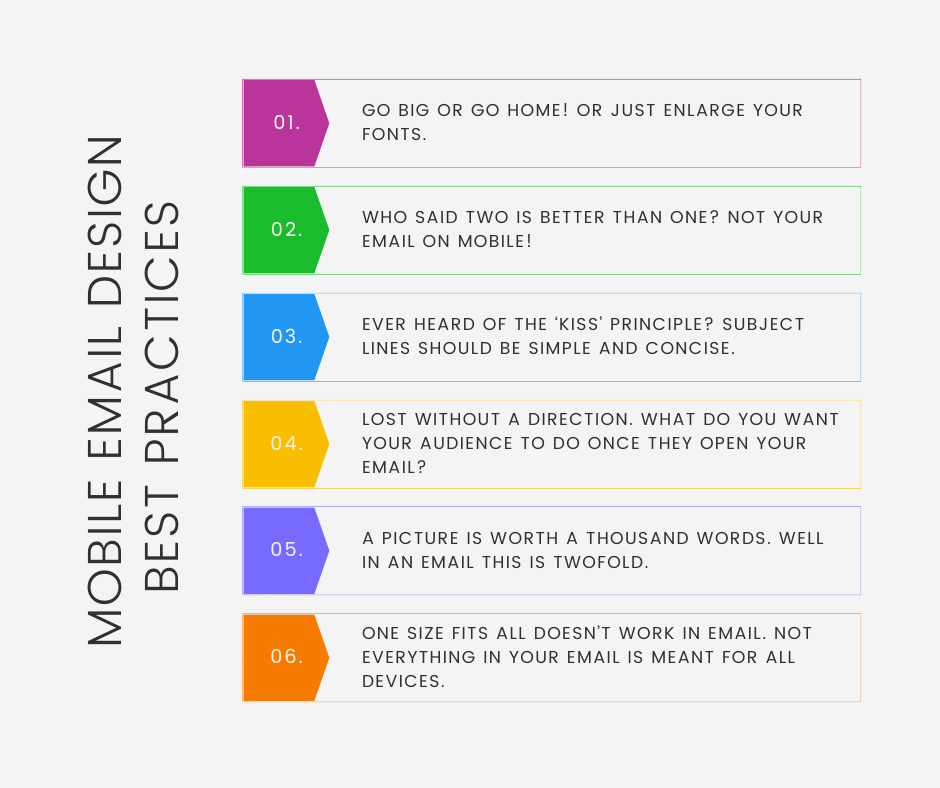
Go big or go home! Or, just enlarge your fonts. Emails should always be built with larger fonts for mobile. Anywhere from 2-3 points larger than what is needed for desktop.
Small text on a mobile device can be a complete hindrance to the readability of your emails.
Don’t get too crazy and make your fonts unnaturally gigantic; if you do, you might end up drawing the wrath of spam filters. Font sizes affect usability, and survey results show that font sizes greater than nine-point points work best for content readability, and 14 points were preferred over 12.
When it comes to layout for mobile email designs, try sticking to single-column design choices. Although multiple-column layouts and sidebars look great when it comes to designing emails for desktops, the compass points without question toward a single-column layout in the case of mobile.
Using multiple columns can be a tad risky. It can inevitably lead to awkward stacking, columns that overlap, text that overflows, images that can shift around, and a whole lot of other rendering issues.
On a different note using a single-column layout can help with the presentability and readability of your emails across varying mobile devices. This allows you to drive interaction and engagement which ultimately will always lead to higher conversion rates. Single columns can also allow you to highlight important parts of your content.
Subject lines should be simple and direct because the subject line is the first thing customers will see when you send them an email, so you’ll need to make a good first impression.
Email inboxes are often crowded, making it harder for your email to stand out from the rest of the crowd. In fact, studies show that 48% of recipients will open an email based on the subject line.
Without a proper subject line, your mobile email campaign may end up in the junk folder as spam, never to be opened. A great subject line will grab the reader's attention in as few words as possible, provide value to the reader that prompts them to open the email, and summarize what they will see when they open the email.
Optimizing subject lines and inbox previews is crucial to the success of your campaigns. On desktop, most providers show subject lines up to about 60 characters; on mobile, you only get about 25-30 which is where this can get a little tricky. Short, concise, and enticing subject lines will have a major impact on open rates. Then, once you’re in, you just have to keep them engaged!
Lost without a direction? What do you want your target audience to do once they open your email? A CTA (call-to-action) button is irrefutably the most important part of an email. This is why its placement and appearance should be well thought through while creating your mobile email design.
Placement, placement, placement!
Firstly, the most ideal position for a CTA button is above the fold, so the user does not have to scroll for it to be visible. This will give you the highest probability of being noticed. However, just one CTA in the header won’t suffice. Strategically, think about where you need to place secondary CTAs throughout the rest of your email.
Studies show that using a clear CTA button in your emails to create a sense of urgency has the potential to increase your click-through rate by 28% over a link-based CTA.
Now that we know we need multiple CTAs, let’s talk about the appearance of your CTA. Let’s start with size. Keeping in mind that the average human finger occupies a region of approximately 45-55 pixels of the screen surface area, the dimensions of your CTA should be around 45x45 pixels. Next is color.
Choose a shade that contrasts nicely against your email background for greater visibility but doesn’t clash with your brand.
A picture is worth a thousand words. Well, in a mobile email, this is twofold. Most mobile email clients (Gmail, Outlook, Yahoo, etc.) block images by default. Use caution when incorporating images into your emails and ensure that the images you use carry no important information that, if not included, would defeat the purpose of your campaign.
Always add ALT text to every image. The images you do use should exist, ideally, to complement your email content, not be the headliner. Quality is key, so make sure all the images in your email are of exceptional quality.
However, loading can be an issue, so you don’t want to have too many images in your email, and the ones you do include, you want to optimize them. Using JPG and PNG formats tends to be easier in this regard. Load times aside, using too many images will skew your image-to-text ratio as well.
Try to maintain a balance of 80% images and 20% text. Failure to do so will trigger spam filters and affect your deliverability.
"One size fits all" doesn’t work in email. Not everything in your email is meant for all devices.
Dynamic content is a great tool when trying to follow all of the rules of mobile email design best practices. The ability to hide certain layouts or pieces of content on mobile or desktop gives you greater flexibility and allows for more creativity.
Most email builders will allow you to easily toggle whether certain elements in your email will display based on the device the end-user is using. Patch’s Email Builder not only allows you to hide on desktop or mobile, but you can also choose whether certain content shows based on different types of data you have available for your target audience.
A quick example is setting a rule to show a certain image based on user gender self-identification, allowing you to send the same email to everyone but still have the content customized based on user preferences.
This list of top best practices should help you get started designing email campaigns for your mobile users based on the most common issues we have seen. The tips provided are simple, yet highly effective.
Now that you know the mobile email design best practices, it's time to put the theory into practice! With Patch’s all-in-one platform, you can manage email communications and simplify your marketing efforts.
With our clear and detailed analytic features, you can make the most of your customer’s experience based on the metrics you choose. You’ll be able to save money and time by only using and paying for one platform while simultaneously collecting data and boosting results.
Are you looking for a new email builder for effective customer retention? Do you want to create emails that engage your customers? Get in touch with our team for a free demo and see all that Patch Retention has to offer.
What is the best font size for mobile email?
At Patch, we recommend our clients try to keep their headline fonts between 20-26px and the body font between 14-18px.
What is the ideal email length for mobile devices?
Studies show that emails with approximately 150-200 words in total achieve the highest click-through rates, but you should determine on your own which email length is most effective for your recipients.
You can do this by testing out different email lengths and measuring conversion rates to find which length of an email is most effective.
What are some common mistakes to avoid in mobile email design?
How often should I test and optimize my mobile email design?
Testing and optimizing your mobile email design best practices is crucial and should be done on a regular basis to ensure the quality of your design. When designing new emails or email templates, you can send yourself an email preview and open it on multiple devices to see if it renders correctly before distributing it to your email list.
Discover Patch's proven tips & strategies for warming up your email domain, improving deliverability, and maximizing your email marketing success.
Say goodbye to unwanted spam by following our expert advice on how to filter spam emails, maximize your email efficiency and enjoy a spam-free inbox.
Explore the future of marketing & drive business growth with the best email & SMS marketing software, combining powerful tools for a comprehensive...