The Top 10 Benefits of RFM Analysis for Business Growth
Discover the top 10 benefits of RFM analysis and how it can help you identify the most valuable customers, reduce churn, and improve marketing ROI.
This in-depth guide will show you how to create successful SMS campaigns, stressing the importance of carefully thought out messaging and timing for maximum impact.

If you’ve ever wanted to include SMS in your overall marketing strategy. You’re in good company! Plenty of other businesses are taking advantage of SMS campaigns to boost their marketing efforts, and they’re using automation tools to achieve it.
Automating your marketing efforts makes it easier to reach more people in a timely manner and helps ensure that as many potential customers see your message as possible.

But when it comes to creating automated SMS campaigns, there are some things you need to consider. Unlike email campaigns, SMS campaigns require more thought and planning to succeed.
This article will provide a step-by-step guide for creating successful SMS campaigns, highlighting the importance of carefully thought-out messaging and timing to ensure maximum impact.
| TLDR Key Takeaways |
| While email and SMS marketing is used for similar purposes, they couldn’t be more different. When you’re building SMS campaigns, make sure you repurpose your email workflows—why build the same thing twice? SMS campaigns are more intimate than emails, so make sure you don’t add text messages to every email trigger. |
The difference between SMS and email marketing is like night and day. While you may have assumed these two channels could be used in a similar way, it just doesn’t work out that way.
Think about how you interact with these channels.
Most people expect their SMS messages to be quick and important, while their expectations for email are completely different.
If you check your phone and see a huge wall of text, more likely than not, you’re going to ignore it or consider blocking the person who sent it. Okay, maybe not blocking them, but a massive wall of text is typically a huge red flag.
On the other hand, you want your emails to convey lots of useful and engaging information that intrigues you to visit the store.
But before you rush off to start blasting out texts to your list of customers, there are a few things you need to know about SMS campaigns.
An SMS will usually be read within a few minutes of being received, while an email may sit in someone’s inbox for days before they get around to reading it.
In fact, all kinds of statistics (some from 2016) still hold water today, such as SMS has a 98% open rate and a 45% response rate. That’s because the average American checks their phone a whopping 344 times per day!
So the likelihood your messages will be seen by your target audience increases exponentially if you include SMS in your marketing automation.
Just because you have a greater chance to reach your customers at any time of the day doesn’t mean you should. We’ve all been party to those annoying group texts that constantly ping your phone with alert after alert.
Your SMS campaigns shouldn’t do that. In fact, that’s the fastest way to lose your SMS subscribers is to spam them with messages. Timing is everything.
While you might send weekly or daily emails to excite your customers or showcase products, your SMS campaigns should be reserved for a very limited selection of activities.
An SMS is like a mini-conversation, while an email feels like a one-way street. It’s your chance to really engage the customer based on their previous interactions and build an intimate connection with your customers.
The tone and content of the message should be friendly, helpful, and tailored to them, rather than intrusive, spammy, or robotic, so that it will resonate positively with your audience.
You can use their purchase history to send them relevant time-sensitive information such as a flash sale on their favorite products, provide them with shipping updates, send a special message on their birthday or anniversary, and more.
Directly linking your customer’s phone number to your marketing efforts generates more privacy concerns than collecting an email address.
Customers are used to giving email addresses for almost everything, but we only give our numbers to those we really want to hear from.
They’re more concerned with how much information you’re collecting, what you’re doing with that data, and if their phone number is going to be collected by a third party.
Enter strict GDPR guidelines. This means customer data is protected, and they are required to exclusively opt-in to your SMS campaigns.
Now that we’ve discussed the most important aspects of SMS marketing, let’s explore how to set up a successful campaign.
First things first, you need to check that your chosen marketing automation platform has SMS capabilities, as not all automation platforms are treated equally.
To avoid wasting time managing tools or settings on separate accounts, it’s best to select an all-in-one platform, like Patch, that has everything you need under a single login.
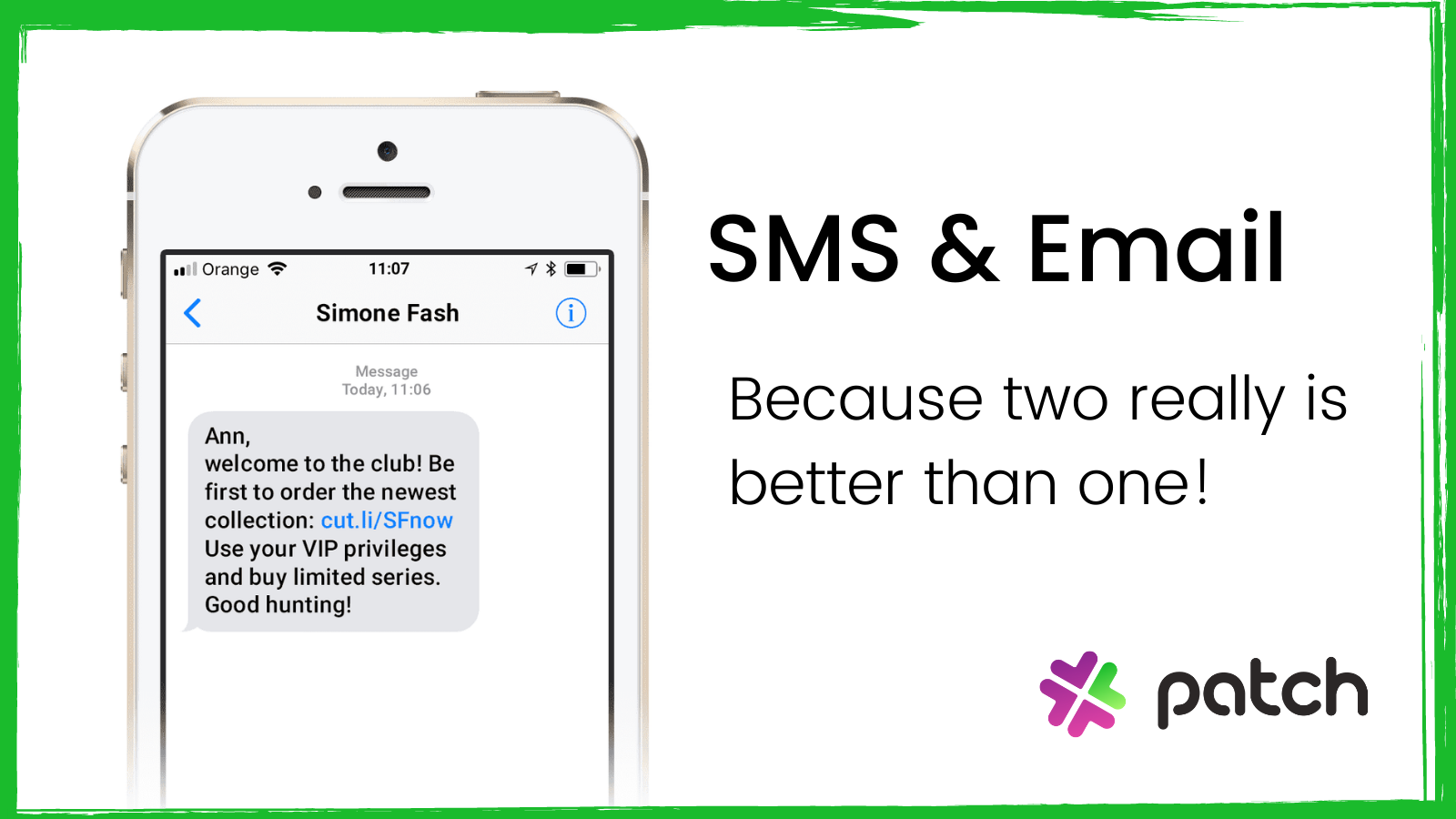
This is where we work smarter, not harder!
Instead of building separate SMS campaigns, look at your existing email automation workflows and see where you can add complimentary SMS automation.
For example, when customers complete their order, your system automatically sends them a shipping confirmation email with a tracking number for their package.
It’s much easier to add a companion SMS automation directly into this workflow, such as an SMS that would allow customers to opt-in to receive shipping updates.
Additionally, it’s easy to update the email content to include an SMS opt-in for shipping updates while making workflow adjustments.
Adding in this small companion automation can have a big impact on customer satisfaction. The key here is to look for workflows where SMS automation will work for you and not against you.
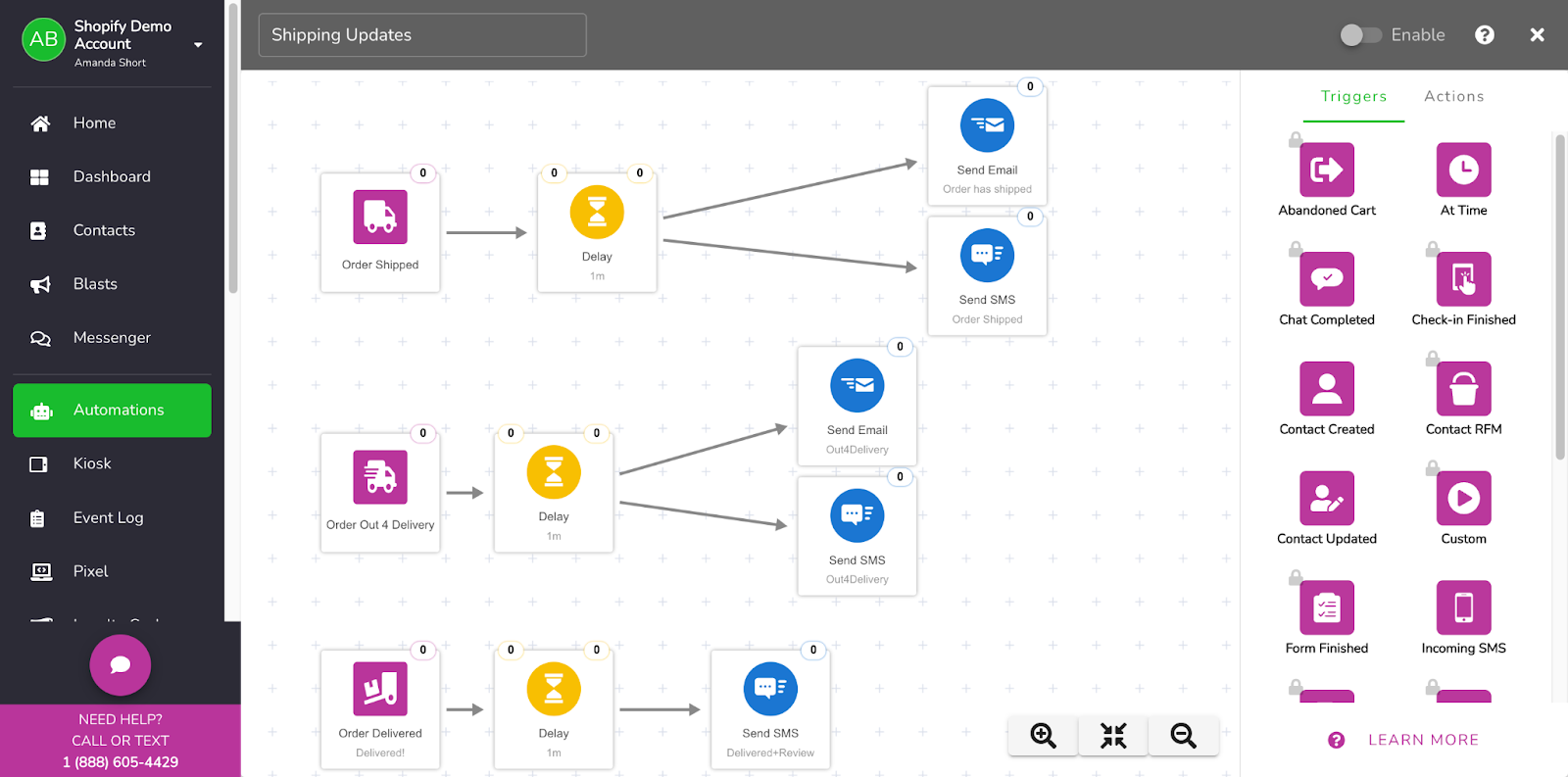
If you haven’t set up any email automation workflows, we’ve got you covered. This post shows you how to set up email marketing automation like a pro.
Unlike email automation, which has many different triggers, SMS triggers should be carefully selected. Not every user action should trigger SMS automation.
The goal here is to create a balance between the automation you want to send and what the customer expects. This will help you send the right message at the right time and avoid spamming your customer with notifications.
So if we go back to that shipping example, the customer will most likely expect a series of notifications as their package moves through the delivery process. But if we look at the automation workflow for an abandoned cart, the number of notifications should be much lower.
Example Abandoned Cart Workflow:
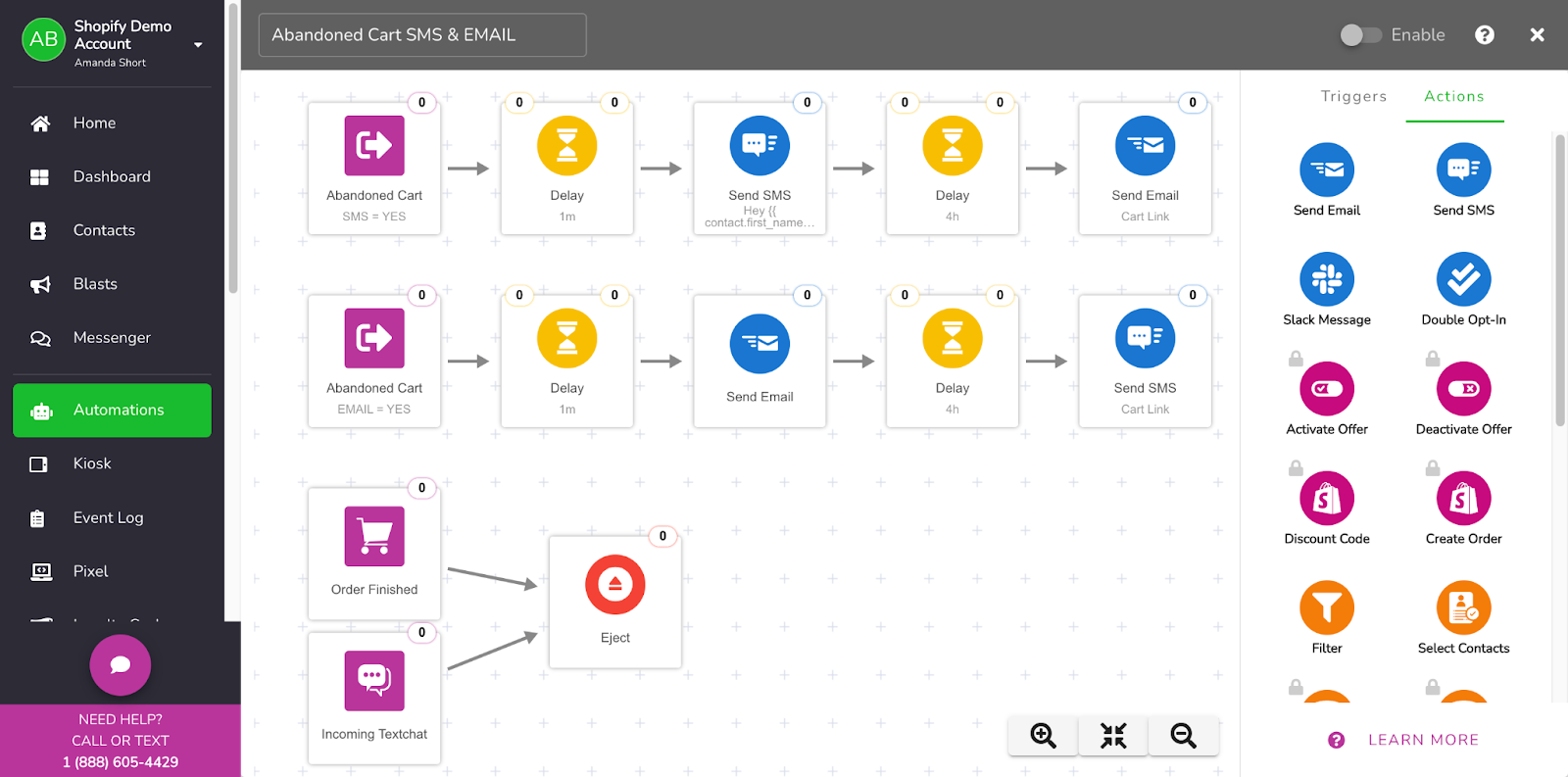
Imagine you get 10 SMS messages every time you abandoned your shopping cart. It would most likely come across as pushy and could cause your customer to report spam or opt out of messaging all together.
In the example above the automation has a different flow for customers who have explicitly opted into SMS versus those who only provided their email addresses. The first message in the sequence simply asks if the customer needs any help, then if there is no response or completed check out it will send only one more message after 4 hours with a link to their saved cart.
By sending a conversational message first, you can still convert the cart while not coming off as pushy or being reported as spam because everyone get the ‘did you leave something behind’ message from every other company almost immediately after leaving a site.
If the customer texts back your service reps have the opportunity to solve their concerns and make the sale, it will then also remove them from getting the next message in the sequence. Or if the customer purchases later they will also get removed. No one wants to receive a ‘you left this behind’ when they have just purchased from you.
Once you’ve determined your triggers, it’s time to start creating your SMS content. There are a few things you want to keep in mind when you’re deciding what content you want to include in your SMS automation.
The first, and probably most important factor, is that you’re limited to 160 characters per text, so you want to make sure your message packs a punch or “float[s] like a butterfly and sting[s] like a bee,” so to speak.
Your message must be quickly conveyed and have a clear call to action—all without sacrificing your brand’s voice. This can take some real time to master.
That beautiful brand voice you spent hours crafting and including in all your emails shouldn’t be tossed out the window and replaced with a generic SMS. This is your chance to flex your creative muscles and see what that voice can do.
Additionally, you can send MMS (multimedia messaging service) campaigns that allow you to send a single image or GIF to enhance your message while also providing a higher character count.
Many platforms, like Patch, have built-in templates that make it easy to customize your SMS content.
Once you’ve crafted your captivating content, it’s important to test it, make sure everything is working as it should, and double, no, triple-check your text.
SMS is less forgiving with typos and grammatical errors since the message itself is bite-sized. Your message should be 100% free from any errors.
Double-check to make sure the links you’ve included are working. The last thing you want to do is send a customer to a 404 error instead of back to their abandoned cart!
Once you’ve done that, hit the enable button and watch your campaign go out.
As with any marketing campaign, monitoring your SMS campaign and making adjustments as needed is important.
Pay attention to things like click rates, conversions, and unsubscribe rates. If you see that your campaign isn’t performing as well as you’d like, make changes to improve it.
Your SMS campaigns can also benefit from trying out different hooks. Pick new GIFs/images. Play around with the conversational tone of your message.
When you find something that works, run with it.
What’s better than being able to create SMS and email automation on the same platform?
How about being able to ditch all your customer retention tools and replace them with a single all-inclusive platform? With Patch, it’s possible.
Our platform features an easy-to-use drag-and-drop interface that lets you quickly:
The best part? Since we focus on customer retention as part of our overall marketing automation strategy, we provide you with in-depth analytics that show you the statuses of all your campaigns and help you identify areas for improvement. Want to learn more? Schedule a demo and see what we can do for you.
Discover the top 10 benefits of RFM analysis and how it can help you identify the most valuable customers, reduce churn, and improve marketing ROI.
Stay ahead of the competition & maximize your eCommerce business's potential with our guide to calculating and tracking the top customer retention...
From crafting meaningful connections to their impact on small businesses, loyalty programs are true game-changers.